Deleting more than 50 emails in Gmail made easy
If you use Gmail, I’m sure you’ve had this issue. Deleting more than 50 emails at one time from your gmail inbox. As you can imagine, if you’re not religious about deleting emails or filing them into multiple folder, you can easily accrue hundreds if not thousands of emails in your inbox. With Gmails introduction of custom tabs; (Primary, Social & Promotions) it’s simpler to to categorize your inbox but on the flip side it makes it incredibly easy to accrue thousands of emails before you clear your inbox. Follow these simple steps.
1. Select The First 50 Emails In Gmail
Log into your gmail account, at the top click the blank square shown in the example below. This will allow you to select all messages on the screen which will the the top 50 emails in your inbox.

2. Select All Emails In Your Gmail
This still doesn’t solve the issue of how to delete more than 50 emails at one time from your Gmail inbox. If you have emails in your inbox from months or years ago, there is a very simple way to delete all of them. Look for the option to “Select all xxxx conversation in Primary”, this allows you to select more than 50 emails in your inbox for deletion.
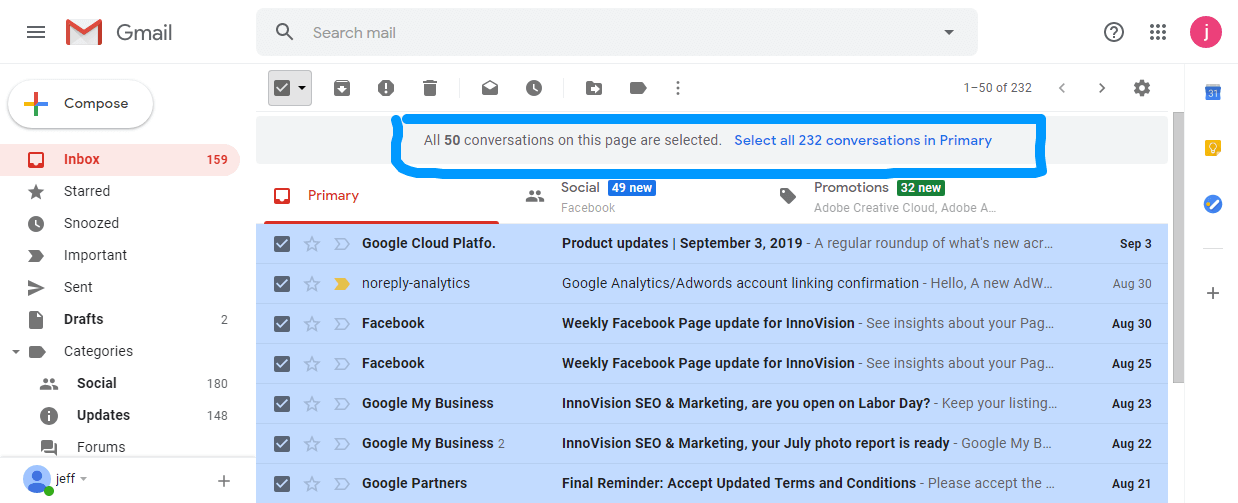
3. Finally Delete All Your Emails In Gmail
After you click the “select all conversations in primary”. Then simply click the delete icon (or archive if you wish). Obviously before you mass delete or archive your inbox emails, you’ll want to go through your inbox and make sure you don’t have any important emails that you wish to hold onto.
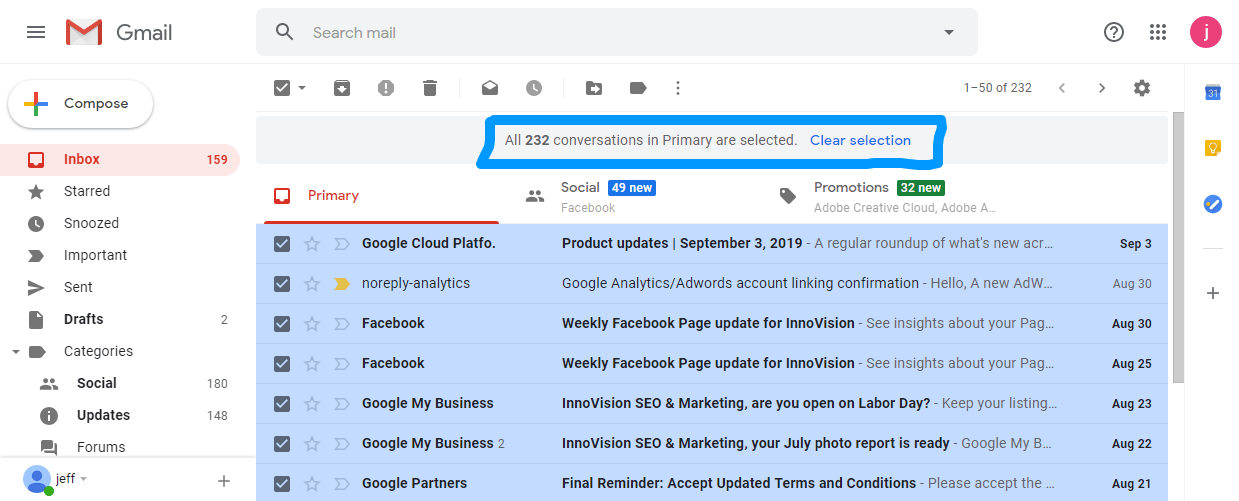

2. Select All Emails In Your Gmail
This still doesn’t solve the issue of how to delete more than 50 emails at one time from your Gmail inbox. If you have emails in your inbox from months or years ago, there is a very simple way to delete all of them. Look for the option to “Select all xxxx conversation in Primary”, this allows you to select more than 50 emails in your inbox for deletion.
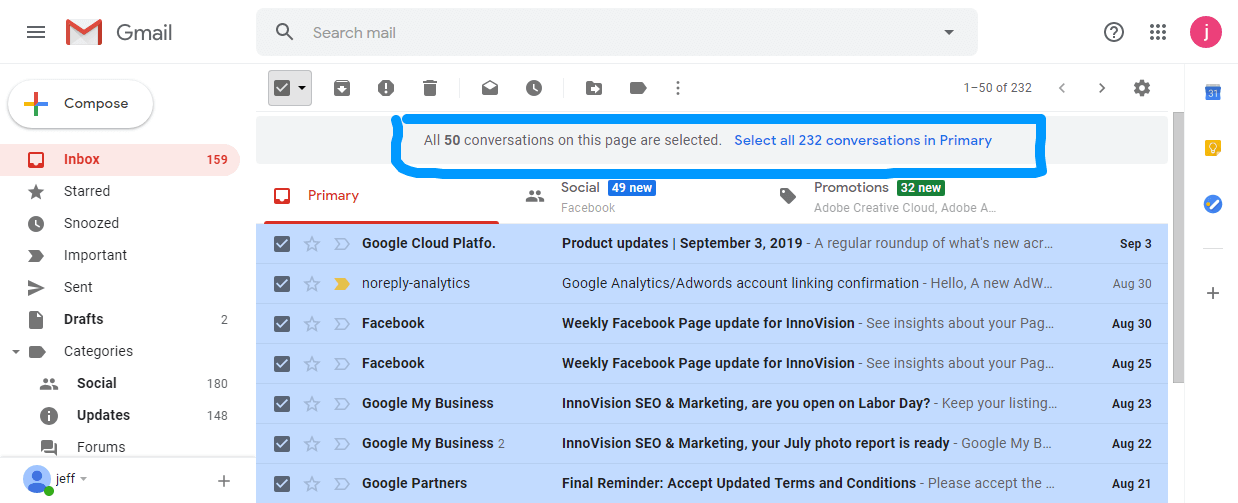
3. Finally Delete All Your Emails In Gmail
After you click the “select all conversations in primary”. Then simply click the delete icon (or archive if you wish). Obviously before you mass delete or archive your inbox emails, you’ll want to go through your inbox and make sure you don’t have any important emails that you wish to hold onto.
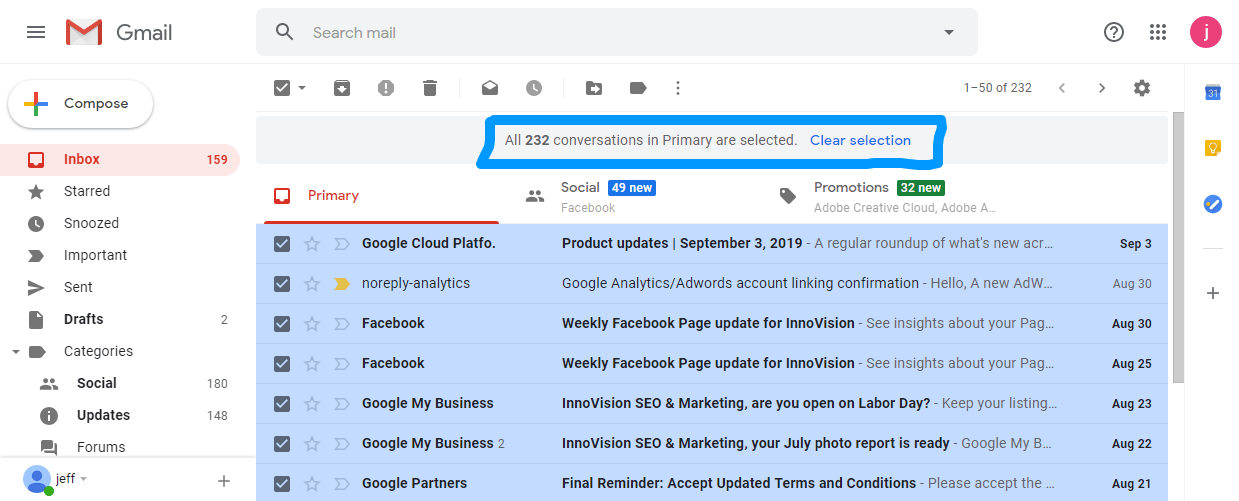
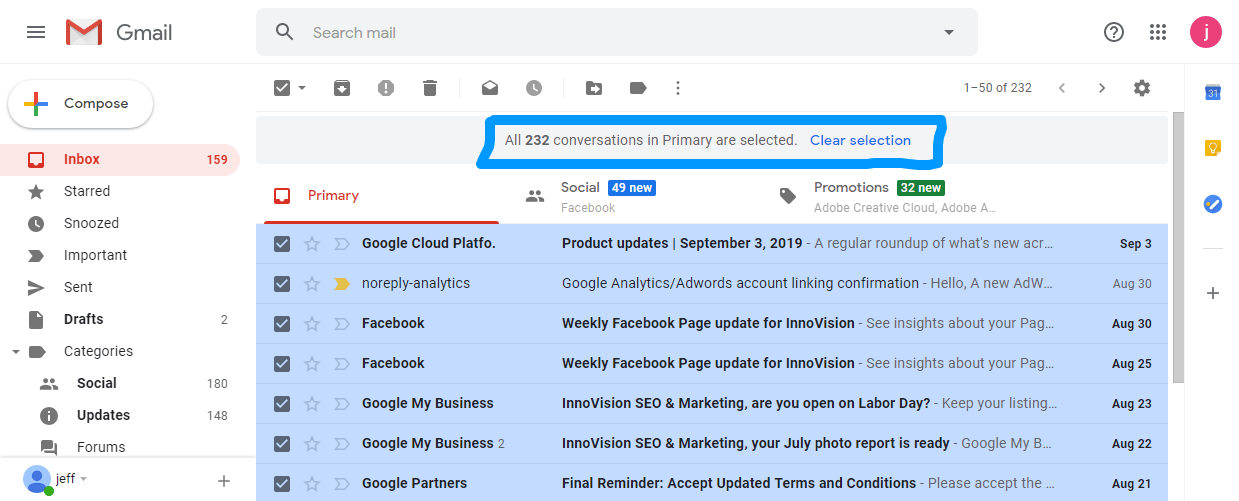
No you have successfully deleted more than 50 emails at a time. We hope this article helped in you email account clean up.
InnoVision is a full service digital agency that provides internet marketing services, SEO, Local SEO, website development, graphic design, branding, social media marketing, search engine marketing and more from our Sacramento and Petaluma locations.
 Jeff Irvine
Jeff Irvine
Founder – InnoVision
jeff@innovisionbiz.com
Sacramento 916-662-7491
Petaluma 707-981-7272
If you’re looking for a Petaluma SEO or Sacramento SEO company, give us a call to discuss.
Did you know as a Performance Based Marketing Agency we develop strategic marketing campaigns that deliver results. If they don’t, you don’t pay. We only get paid on our ability to perform. Stop wasting time & money on monthly retainers. Work with InnoVision and get a partner who is in it with you!
Call today! 916-662-7491
